How to use portfolio management?
Benefit from greater visibility of your employees' portfolios, thanks to the possibility of adding referent contacts to the transactions being monitored in the Kls Desk.
In response to the growing number of transactions managed per employee, you may identify one or more referent contacts for each tracked transaction.
This feature allows you to filter your management dashboards by individual collaborator.
Each employee can :
- Filter their own portfolio to focus on their day-to-day activities.
- Manage a colleague's portfolio during their absence by filtering on another portfolio.
Team leaders benefit from enhance visibility over each member's workload, making it easier to redistribute tasks in the event of an absence, thanks to this person-based portfolio filter.
How to use it?
Within your transactions, on the “Administrative information and access management” page, in the contacts section, you can now tick “Referent contact” for the employee(s) in charge.
Once the referent has been assigned and notified of all transactions in their portfolio, they may then use the filters in the “Operations” follow-up and the “Control monitoring” dashboards to personalise their views:
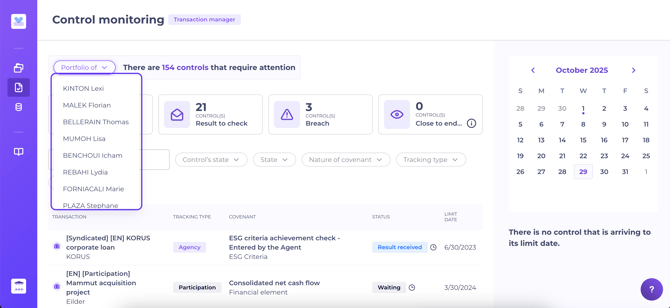
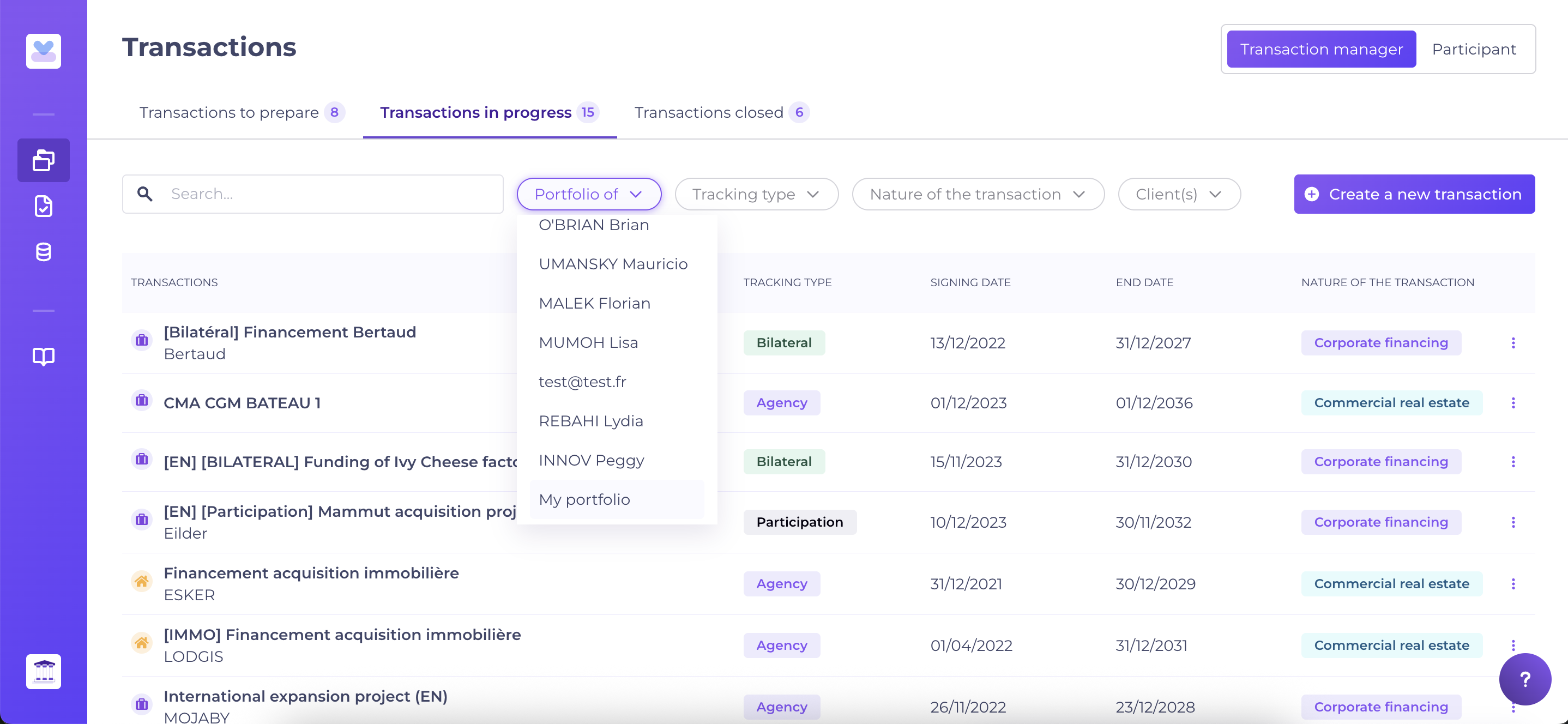
It is possible to have multiple referent contacts per transaction.
The choice is yours!
